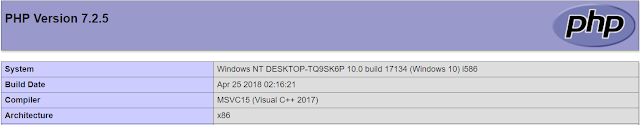[Fixed] How to install Memcache in XAMPP, on window 10 successfully
Note- after days investing in debugging and research, finally I found that why my installation was not success.
If you are facing these kind of issue-
1. Fatal error: Class 'Memcache' not found (or) Fatal error: Call to undefined function memcache_connect()
2. PHP Warning:Â PHP Startup: Unable to load dynamic library 'php_memcache.dll' (tried: C:\xampp\php\ext\php_memcache.dll (%1 is not a valid Win32 application.)
1. Run phpinfo() in your XAMPP.
Now search TS, or NTS, you will get one atlist. In my case I found
Zend Extension Build = API320170718,TS,VC15
Zend Extension Build = API320170718,TS,VC15
This mean, We need Memcache of VC15 32 bit and TS (thread safe version).
(if a package is NTS then it will mention explicitly otherwise not)
Now once you find your right file name, go here and download-
PHP 7.2
https://phpdev.toolsforresearch.com/php-7.2.7RC1-nts-Win32-VC15-x86.htm
https://phpdev.toolsforresearch.com/php-7.2.7RC1-nts-Win32-VC15-x86.zip
https://phpdev.toolsforresearch.com/php-7.2.7RC1-Win32-VC15-x86.htm
https://phpdev.toolsforresearch.com/php-7.2.7RC1-nts-Win32-VC15-x86.htm
https://phpdev.toolsforresearch.com/php-7.2.7RC1-nts-Win32-VC15-x86.zip
https://phpdev.toolsforresearch.com/php-7.2.7RC1-Win32-VC15-x86.htm
https://phpdev.toolsforresearch.com/php-7.2.7RC1-nts-Win32-VC15-x64.htm
https://phpdev.toolsforresearch.com/php-7.2.7RC1-nts-Win32-VC15-x64.zip
https://phpdev.toolsforresearch.com/php-7.2.7RC1-Win32-VC15-x64.htm
https://phpdev.toolsforresearch.com/php-7.2.7RC1-Win32-VC15-x64.zip
PHP 7.1
https://phpdev.toolsforresearch.com/php-7.1.19RC1-nts-Win32-VC14-x86.htm
https://phpdev.toolsforresearch.com/php-7.1.19RC1-nts-Win32-VC14-x86.zip
https://phpdev.toolsforresearch.com/php-7.1.19RC1-Win32-VC14-x86.htm
https://phpdev.toolsforresearch.com/php-7.1.19RC1-Win32-VC14-x86.zip
https://phpdev.toolsforresearch.com/php-7.1.19RC1-nts-Win32-VC14-x64.htm
https://phpdev.toolsforresearch.com/php-7.1.19RC1-nts-Win32-VC14-x64.zip
https://phpdev.toolsforresearch.com/php-7.1.19RC1-Win32-VC14-x64.htm
https://phpdev.toolsforresearch.com/php-7.1.19RC1-Win32-VC14-x64.zip
https://phpdev.toolsforresearch.com/php-7.2.7RC1-nts-Win32-VC15-x64.zip
https://phpdev.toolsforresearch.com/php-7.2.7RC1-Win32-VC15-x64.htm
https://phpdev.toolsforresearch.com/php-7.2.7RC1-Win32-VC15-x64.zip
PHP 7.1
https://phpdev.toolsforresearch.com/php-7.1.19RC1-nts-Win32-VC14-x86.htm
https://phpdev.toolsforresearch.com/php-7.1.19RC1-nts-Win32-VC14-x86.zip
https://phpdev.toolsforresearch.com/php-7.1.19RC1-Win32-VC14-x86.htm
https://phpdev.toolsforresearch.com/php-7.1.19RC1-Win32-VC14-x86.zip
https://phpdev.toolsforresearch.com/php-7.1.19RC1-nts-Win32-VC14-x64.htm
https://phpdev.toolsforresearch.com/php-7.1.19RC1-nts-Win32-VC14-x64.zip
https://phpdev.toolsforresearch.com/php-7.1.19RC1-Win32-VC14-x64.htm
https://phpdev.toolsforresearch.com/php-7.1.19RC1-Win32-VC14-x64.zip
Go to ext folder and copy php_memcache.dll and php_memcache.pdb
Restart the server and refresh phpinfo() page.
Restart the server and refresh phpinfo() page.
Now Search Memcache. If you can see a block, then you have won the battle.
Copy the sample code from this link- https://github.com/sudhir600/php-memcache-testing-script
Create a php page called test.php and paste code.
navigate test.php. If you don’t see any error that mean your installation process has been completed successfully and go rock.
Create a php page called test.php and paste code.
navigate test.php. If you don’t see any error that mean your installation process has been completed successfully and go rock.